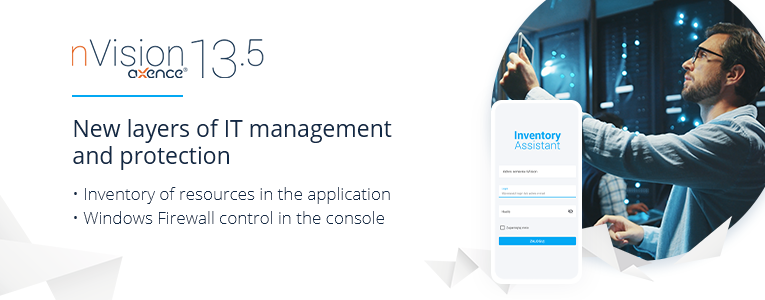The premiere of Axence nVision® 13.5

See what's waiting for you in the new version!
The owners of Android smartphones will be able to monitor inventory assets not only in the nVision console, but also in the mobile application. It will not only allow to add and edit assets, but also to search for them in the system by scanning the label. We encourage all customers with a valid Service Agreement to download and test the application.
A lot of changes also appeared in nVision itself. Staying on the subject of inventory - the document generator is worth mentioning. From now on, it is enough to create a template of the required protocol, and use it whenever needed.
In the previous version, we integrated nVision with Windows Defender. Thanks to that, it is possible to control the anti-virus from the console level. Now, it's time for Windows Firewall! In this way, we are taking the next step towards centralizing security in one tool.
The dark mode that we previously introduced in AdminCenter appealed to our users so much that we decided to introduce it in other areas as well. So we followed the blow and in the latest version we provide an additional (dark) view mode in the SmartTime and HelpDesk modules.
Check out all the new functionalities and improvements that have been added to Axence nVision® 13.5
Articles in What's New category
Axence nVision® 17.0 debuts to combine what comes naturally to the Admin
11/24/2025The premiere of Axence nVision® 17.0 is coming, where heart and mind will join forces to support IT
11/17/2025Autumn, the time of comebacks – get an nVision upgrade at a fair price!
8/31/2025Strictly confidential – Axence nVision® 16.5 is coming!
5/21/2025Shift up a gear with Axence nVision® 15.5! Crank up your IT to the highest speed!
4/23/2024